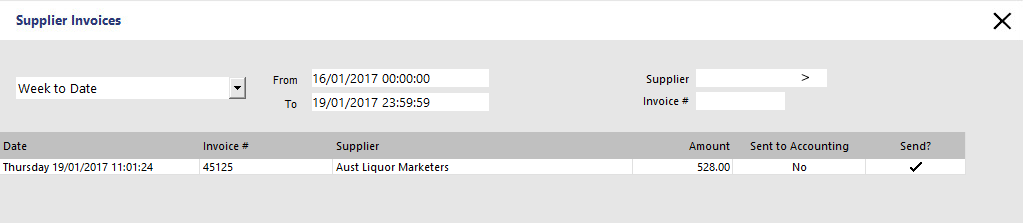
Save the Supplier Invoice to file.
In the Importer app, select Bills:
Drag and Drop the export file (Idealpos Quickbooks Suppliers Export.txt) onto the app to upload the file:
Click Select File and Sheet:
Select Preview and Import. The column headers should automatically match.
Click Import:
Import Successful:
The Supplier Invoice can be viewed by selecting the Supplier: